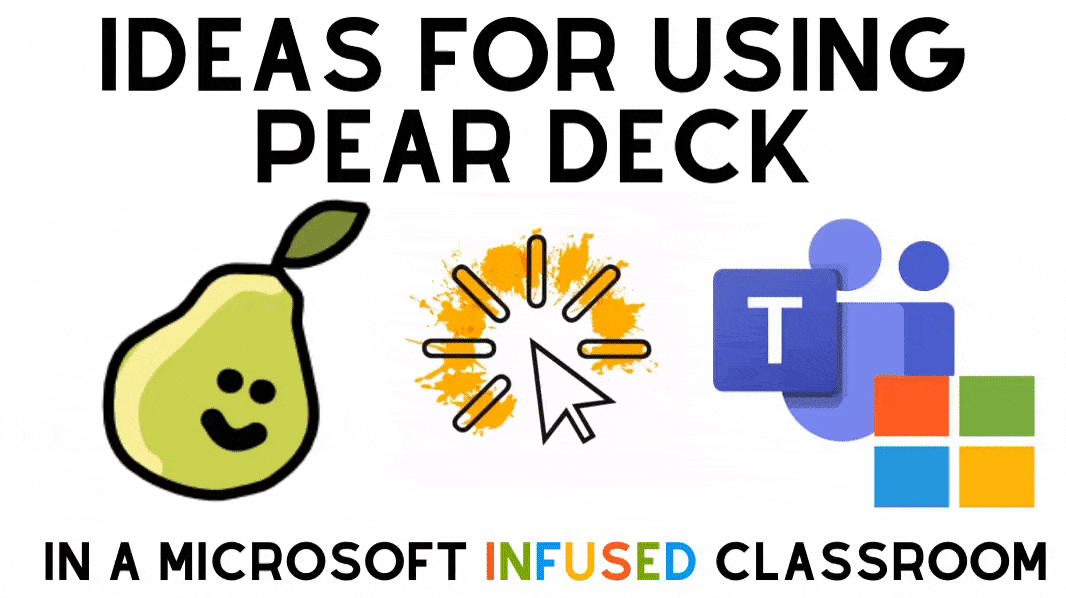The Infused Classroom Blog
Ideas for Using Pear Deck in The Classroom
Share Post
Ideas for Using Pear Deck
Pear Deck is an amazing tool for adding interactive and engaging lessons into your classroom. It is especially great for online and distance learning. Below are some ideas for using Pear Deck that will help keep students engaged whether you are using Microsoft or Google.
What is Pear Deck?
Pear Deck an incredible tool for creating interactive activities, that are teacher-led or student paced. It can be used with both Google and Microsoft Tools and below we will take a closer look at how it can be used with Powerpoint and Microsoft Teams
Students answer questions easily by going to joinpd.com and entering in a join code. They can do this easily from any device.
Ideas for Using Pear Deck in The Classroom
Pear Deck is an add-on to something you already know and love, slides -either Microsoft PowerPoint or Google Slides. This means there is no need to learn a new platform and what you create stays with you - not a platform. With Pear Deck you can embed formative assessment, create learning activities and easily gather important information about student learning and growth - and its so easy!
Here is an overview of Peardeck for both platforms:
Microsoft and Google. The overview below is good for either platform.
We all need to get out content to kids - but it's HOW we do it that matters. Students need to be involved in the process because the student doing the working is the student doing the learning.
To do this - it's time to learn to use Pear Deck to upgrade presentations and make them interactive so that students say engaged while the teacher is also able checking their understanding of ideas and content all at the same time!
Six Ideas for Using Pear Deck:
- Website - give students a website and let them explore
- Number - get a numbers only response
- Text - have students share ideas in long or short answers - then show, when appropriate, the responses on the screen so students can learn from each other's ideas (personal favorite) .
- Draggable - have students drag a dot or pin to show their understanding.
- Drawing - have students solve a math problem or show you the flow of blood in the heart. You give them the canvas - they show you their creativity and learning.
- Multiple Choice - get a quick check in with answer choices (my least favorite of the options)
The best part is that through Pear Deck students have an opportunity to explain their thinking and wrestle with the ideas.
Ideas for Using Pear Deck with Microsoft Tools
Pear Deck is relatively new for the Microsoft environment, so let’s get familiar in under 10 minutes with these Pear Deck tutorials
Learn Pear Deck Easily
10 minutes to learn
30 minutes to play and create
When you are done learning make sure to check out 20 Ways to Use Pear Deck to Engage Students by Matt Miller
3 Videos on Pear Deck:
Getting Started with Pear Deck and Microsoft Tools
Make a Pear Deck from Scratch
Add Questions to an Existing Presentation.
Ideas for Using Pear Deck in Microsoft Teams:
Often when students come together in Teams it is often through a video call - and even more often a teacher might have some information to share using PowerPoint. This is where the power of Pear Deck can really help!
To get started by adding an existing PearDeck to Teams using the Tab Feature.
Here is how to easily add your existing pear deck to Teams (if you need to create a Pear Deck check out the videos above.
 Adding a Pear Deck in A Teams Tab
Adding a Pear Deck in A Teams Tab 
Teachers can also create activities through the Student Paced Mode feature and add those to assignments
- Create the presentation that students can move their at their own pace
- Add Pear Deck Question slides
- Toggle to Student paced mode from the menu on the navigation bar.
- Go back and look over student responses and offer meaningful feedback in teams here are some ideas on how to do that
If you are a Microsoft School, educator or district...this will soon become one of your favorite tools.