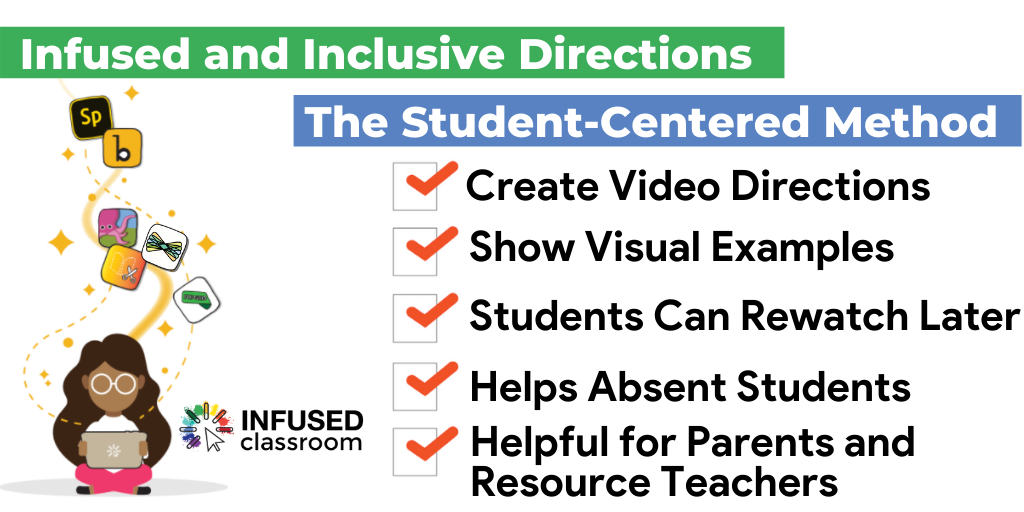The Infused Classroom Blog
5 Reasons to Rethink Your Directions
Share Post
Do you want to add technology in your teaching in truly powerful ways?
One SIMPLE change can make all the difference.
What is that change?
A change in how we deliver instructions!
The Traditional Method:
The typical scenario looks something like this. The teacher passes out photocopied directions, stands in the front of the room explaining them verbally knowing the handouts will soon be lost, misplaced or misunderstood. A thoughtful teacher might even place a reminder on the board, but in most cases directions are a one and done experience for students. In older grades, students leave class, get distracted by a plethora of other events and subjects and head home. When they finally sit down to do the homework or begin working on the project again in class, they often can’t remember all the important details of what is being asked of them. This was okay before technology integration - but now we can do so much better and make directions more powerful and accessible.
The Student-Centered Method:
In 2020 we can and should do better. Using a tool like Flipgrid we can turn this into a much better experience for students, teachers and parents.
Maybe it is time we begin to think about the importance of accessible directions that will allow all students to be more successful. While we know this will help students with executive functioning, easily distracted learners or those with processing issues - the great thing is that having more accessible directions is a win for all students. But it is just not a go to idea for most educators and we want to change that.
How Can We Do This?
We can create more accessible and student-centered directions by using video. But this needs to be easy to do for teachers and Flipgrid is the perfect program to make the process simple and easy to manage. Using Flipgrid's Short Camera teachers can quickly create video directions that include visuals and closed captioning that can be watched over and over again and shared with other educators and community members who are tasked with helping students be more successful.
In short...Teachers need to Press Record!
Tutorial Coming Soon!
5 Reasons For Visual Video Directions:
You can use many apps to do this like Screencastify, Seesaw, Wakelet, Book Creator, Adobe Spark, Buncee and DoInk!
One of The Best Apps For The Job: Flipgrid
- Easy to use with the Shorts Camera and screencasting!
- As students watch they can click the CC button to get closed captions.
- Add visuals to the directions:, add text, emojis or images/screenshots to the screen while recording.
- Make a visual version of your instructions in PowerPoint or Google Slides (with icons and images … download slide as an image) and show when on camera.
- Use emojis in title to categorize (new directions, pay attention, etc.)
- When needed use the reply feature or additional videos to answer frequently asked questions, give tips and offer advice for staying organized and on task
- Use “Featured” option directions at the top of grid or record and add to prompt area.
- Have students leave videos re-explaining the directions so you can see if they understand them correctly.
This one change can really make your classroom a more blended, a more student -centered classroom this school year!