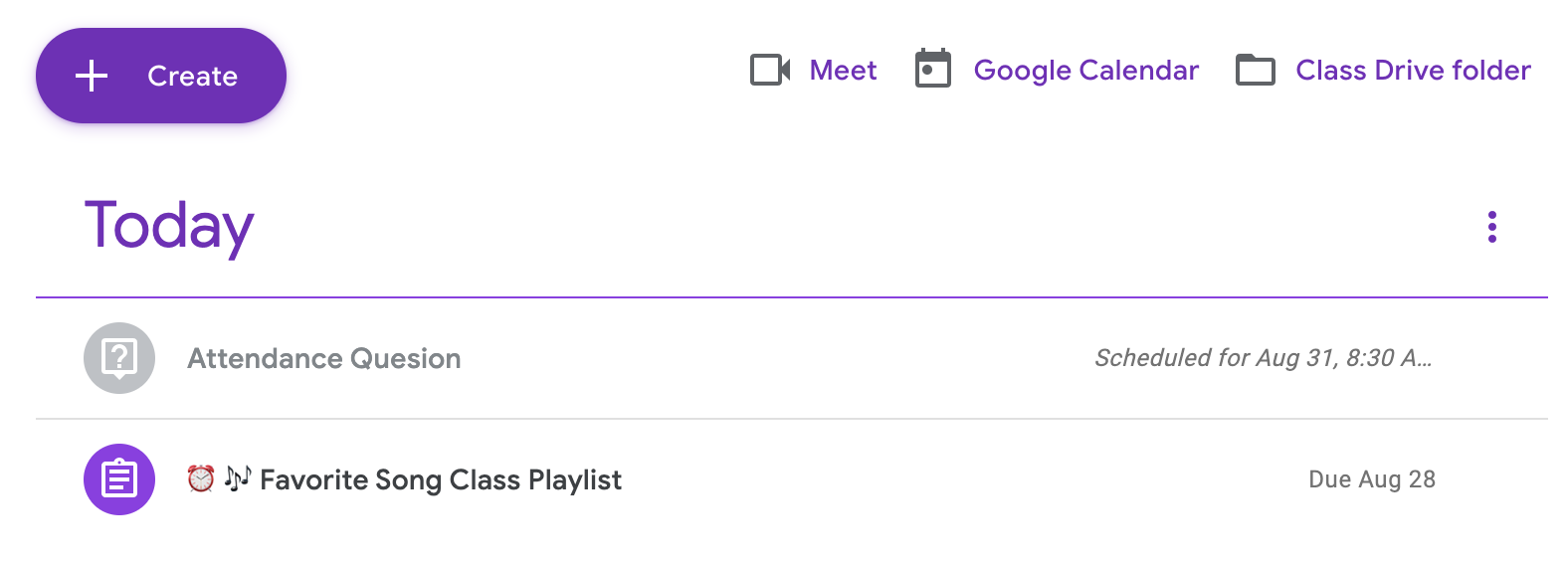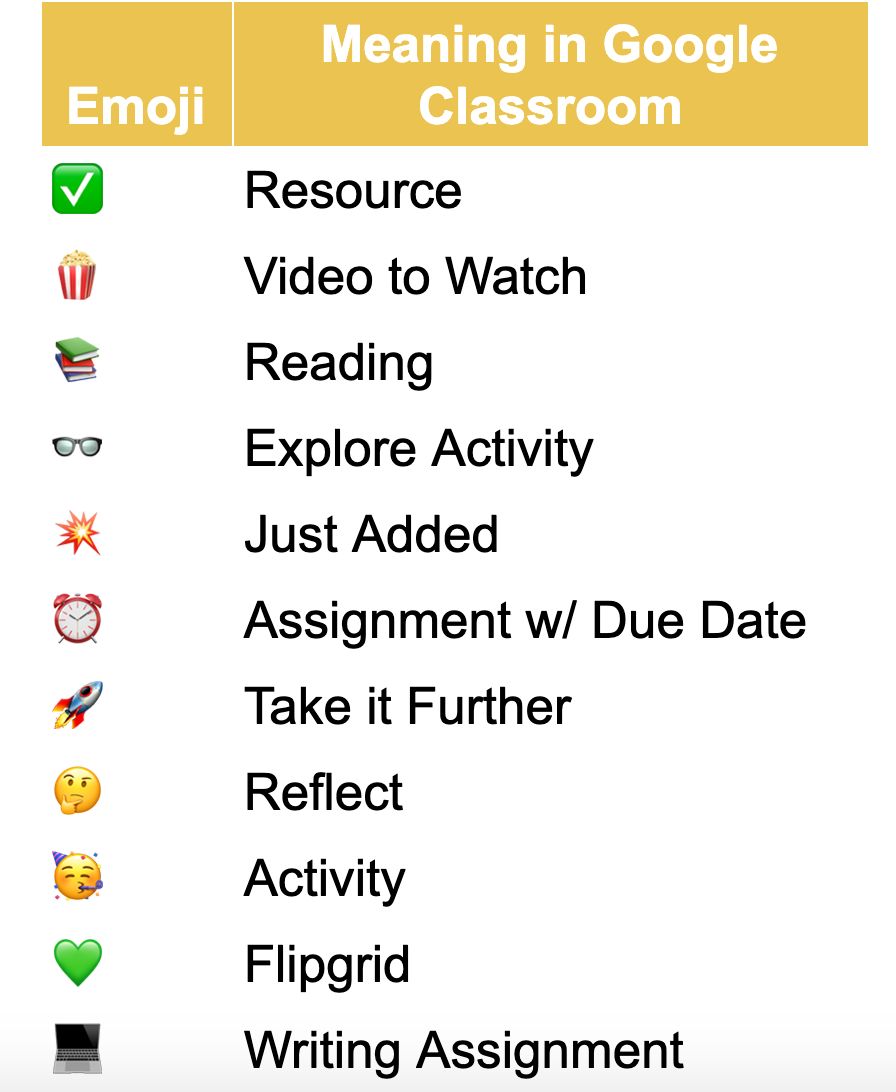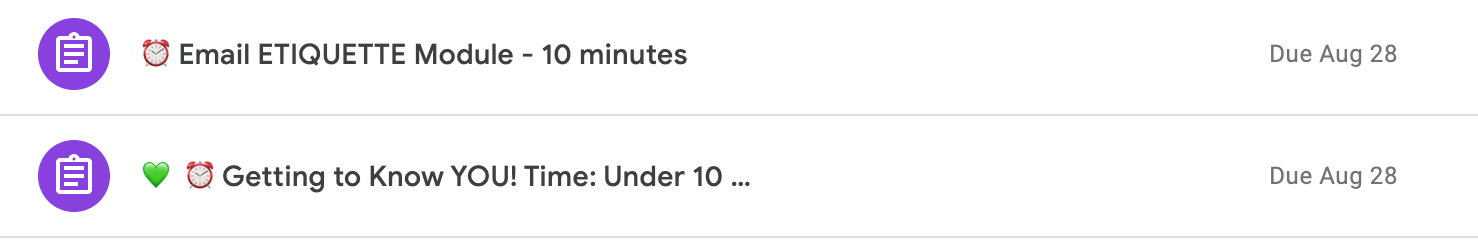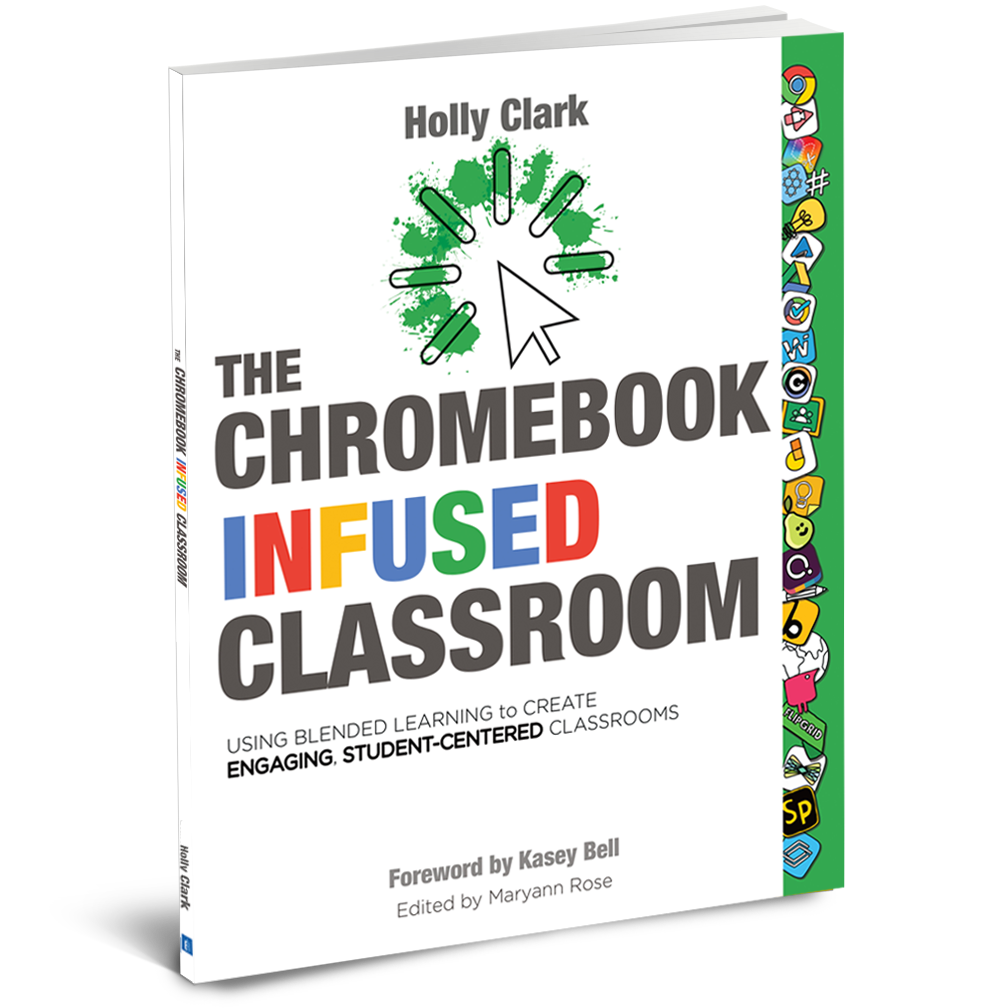The Infused Classroom Blog
5 Tips for Organizing Google Classroom
Share Post
Most teachers know how to use Google Classroom, it is pretty straight forward you add assignments and kids turn them in. Think of Google Classroom as your digital agenda, but it is often NOT where students create and demonstrate learning, it is where they turn that in and go to get organized around homework and daily tasks.
I have heard school districts tell teachers that we want you to use Google Classroom and the teachers think they must do all work from there. That is not what it is meant for, it is meant to be used as an organization tool to help keep students up to date on tasks and for easy access to assignments.
Here are five tips that will help you go effectively and purposefully organize your Google Classroom
GOOGLE CLASSROOM ORGANIZATIONAL TIP #1:
Work with your team of teachers to help organize and color-code your individual classrooms. First and foremost, assign a color coding system for each type of class. For example, math could be green and English might be purple. Use this color coding system to choose your Google Classroom image and to use on the Google Classroom Calendar - so that when students and parents go to the students calendar everything is color coded for them - making it easier to be successful in a digital world.
GOOGLE CLASSROOM ORGANIZATIONAL TOPIC TIP #2:
T: Use a TODAY Topic - Use TODAY so students know what is happening Today during class. When the day is over, move work down from TODAY to the appropriate place. We use Weekly Topics and move it there at the end of the day, so students can find old work and see what they might have missed - and when needed go back and redo an assignment when additional learning time has been needed.
GOOGLE CLASSROOM ORGANIZATIONAL TIP #3
Use Emojis to help organize Google Classroom in a fun and more meaningful way. This gives extra organizational attention to certain tasks. Here are the emojis we use for a middle school class.
Use Emojis to help organize Google Classroom in a fun and more meaningful way. This gives extra organizational attention to certain tasks. Here are the emojis we use for a middle school class.
GOOGLE CLASSROOM ORGANIZATIONAL TIP #4
HOMEWORK TIP: When it comes to homework - after the name dd the amount of time it should take to complete the assignment. This will help students and parents adequately allow enough time to complete all tasks.
GOOGLE CLASSROOM ORGANIZATIONAL TIP #5
TOPIC TIP: Have a Topic called Resources and use this Topic to house important documents and tutorials that students will need consistently. Think of it as a home-base of important information.
For more ways to do effective blended learning in your classroom check out The Chromebook Infused Classroom