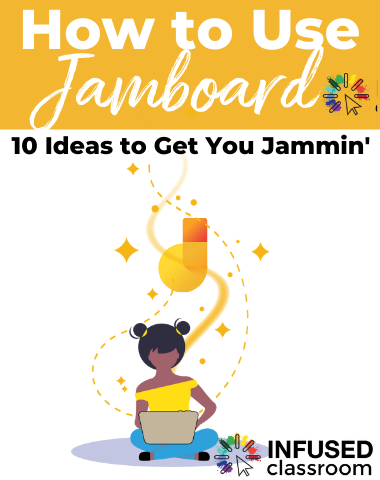The Infused Classroom Blog
How to Use Jamboard: 10 Ideas to Get You Jammin’
Share Post
If you are teaching remotely, you might have noticed that Jamboard has recently shown up on your Meet settings. This has caused people like me who have already used Jamboard to begin using it more and to think of new and inventive ways of infusing it into the classroom. But even with face-to-face instruction, this is still an important tool for meaningful collaborative work.
👉🏼 What is Jamboard?
Simply put, Jamboard is Google’s whiteboard app. Like all other Google products, it’s collaborative. Teachers can share editing access with students or allow them to only view the Jamboard. Note: Google Slides is better geared for presentations as it has more tools, allows students to see revision history, and can accommodate larger class sizes. Still, Jamboard is a great app suited for the power of flexibility in the sticky notes and the ability to move objects more easily. It helps students organize thoughts, write and erase like on a whiteboard. They can also give feedback to each other directly on the frames. The attention-grabbing sticky notes can be helpful in maintaining student focus-especially with so many distractions.
How to Use Jamboard: What teachers and students can should know:
- Work on blank Frames. Important Note: a Jamboard allows access to ONLY 20 frames.
- Shareable via classroom and stay in your Google Drive
- Add and edit sticky notes
- Add text, images, shapes and drawings they move these around with ease
- Easily erase objects or mistakes
- Use a pointer to bring attention to an idea when presenting
- Edit backgrounds, shapes, text size and colors
- Save frame as an image - find this option under the three dots in the upper right and corner
10 Ways You Can Use Jamboard:
Use Jamboard for Writing Brainstorming
Students use the sticky notes to think visually about how they will employ plot elements to tell their story. They can also see each other’s slides to help get inspiration and ideas.
Visual Thinking Routines
Students make their thinking visible using one of the slides from the template. They then leave comments and observations for each other using sticky notes on each other's slides. Download here:
Use Jamboard for Group Projects
Students work together in a breakout room or group to build a diagram, poster or something that shows their understanding of a story or concept. The teacher can see these in real time on each frame to ensure each participant contributes to the work.
Jamboard Character and Text Analysis
Have students use sticky notes to highlight textual evidence of a character or historical figure. Emphasize a math or science concept as you read and deconstruct the text.
Check out the innovative ways educators use Jamboard in their classrooms! 👇
Use Jamboard for Group Analysis
Todd Hyde used Jamboard with students studying an argument exemplar in breakout rooms:
Use Jamboard for Math
Have students work together to solve a problem in a group, or give them a blank number line and a set of decimals to place on it as Jennifer Oliver did in her math class. Students worked together in breakout rooms to decide where to place the decimals. Other math teachers are using manipulatives. Check out the Math Templates HERE:
Early Elementary Jamboard Ideas
Traci Piltz uses it with first grade for literacy, number talks, calendars and graphing, and Lisa Highfill uses it for Memory games for TK-2.
Activities that Promote Critical Thinking
Some teachers like Chill Teacher use it for four corner discussions,and with some creativity, Jamboard could be used as a digital alternative to philosophical chairs.
Use Jamboard for Carousel Activities
Kelly Frykes reports, “I had six frames on six different topics. I assigned each group a certain color sticky- the groups had to move through each frame adding information with the designated color sticky. At the end, I had a colorful but informative review!
Research Jams
Analysis History teacher Daniel Omar Gallegos-Giner used it for students exploring primary and secondary historical sources to collaboratively show their learning.
Power up! Have students explain the meaning of their final product in their own words by using Screencastify or Flipgrid.