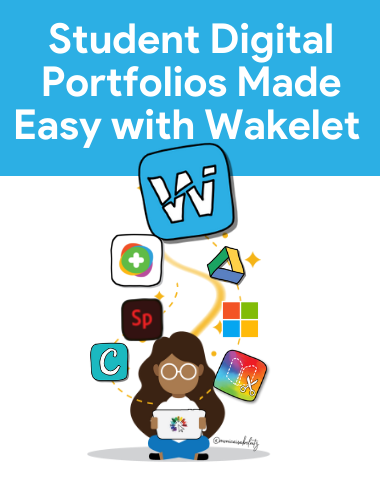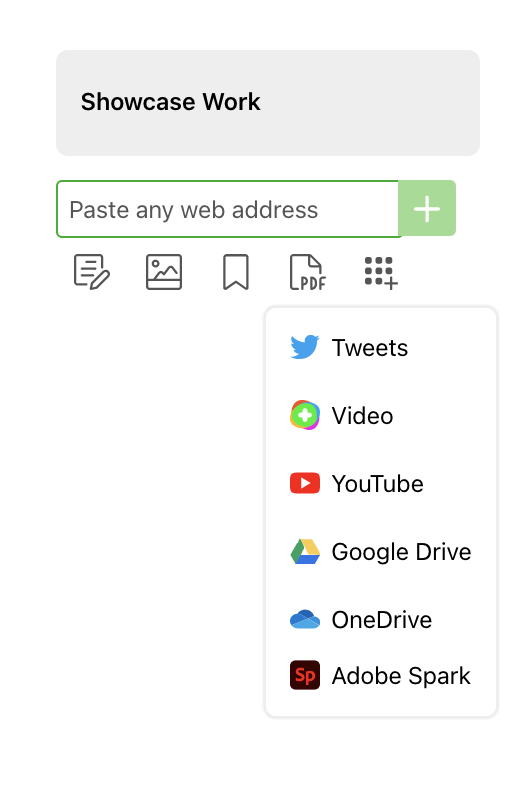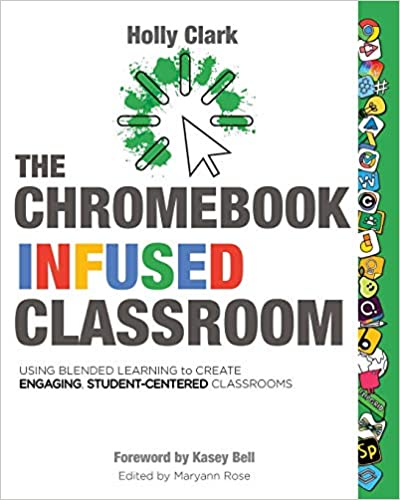The Infused Classroom Blog
Student Digital Portfolios Made Easy with Wakelet
Share Post
🥳 🥳
While I was not sure this would ever happen - it finally did! Schools everywhere have gone one to one with technology - and are taking learning digital. This means as educators we must become digital pedagogists - understanding and implementing those digital education tools that help students think more deeply and critically about their own learning.
One of the best ways to do this is through the use of digital portfolios. While we talk more indepthly about these portfolios in The Google Infused Classroom - the simple truth is that they are powerful because they allow students to take time to curate their best learning examples, think about and reflect on what they have learned and take pride in what they have accomplished. This type of learning experience is so powerful for students and it should be part of every class. And this enhanced learning can be accomplished quite easily with an app called Wakelet.
🚀 Why Digital Student Portfolios?
To put students at the center of their learning - of course!
Portfolios are a really powerful way to build student ownership of their learning and to better understand their unique and complex learning process.
- Provides and opportunity to think deeply about work: With portfolios students have an opportunity to think more profoundly and critically about their artifacts as they decide what work to showcase and put on display.
- Students learn to understand where they are in the learning process: They can see how they are progressing toward their learning goals and better understand their own growth over time.
- Gives an authentic audience: It helps students want to do better when they know that what they create is going somewhere other than just a grade book!
- Students learn to tell the story of their learning: They can begin to uncover, unpack and tell the story of their learning journey, strengths and weaknesses.
- Student Voice: Students are provided with an opportunity to reflect and talk about their learning - because if they can talk about what they learned - chances are they have learned it!
- Student Choice: What’s great is that work done on any application can be added to the Wakelet portfolio - giving students an opportunity to have choice in how they create, show and share their learning.
👉🏼 Enter Wakelet as the Perfect Student Digital Portfolio Tool
What is Wakelet? In simple terms it is a digital curation tool. Something like Pinterest - but much more powerful, fun and easy. If used correctly, it helps students tell a story - a story about who they are as a learner and expound on their learning journey.
✅ Why Wakelet for Student Digital Portfolios?
- Students can easily save links to their important or favorite digital work
- Quickly add images of their work
- Students can then add insights on work by using the Flipgrid Shorts video platform available right in Wakelet. Create videos about their work - or use the Flipgrid Shorts camera already embedded into Wakelet to explain in their own words the process they went through and “the why” behind their project decisions.
- Easily add notes or reflections to each Item in order to craft a story of their learning or as a reflection component.
- Students can add writing samples, final projects, videos, infographics, posters, slide projects, Flipgrid video responses, interactive books made with Book Creator, Canva graphics, Adobe Spark Pages or Videos, OneNote notebooks, or Sways - if you can create it online it can go into a Wakelet portfolio!
Actual screenshot of how to add links to your portfolio.
There are five easy options to choose from: Link, image, bookmark, pdf and apps.
Some apps automatically integrate with Wakelet like the ones shown.
- Students can curate work from all classes on ONE Wakelet collection making it easy to see their years worth of work in one place.
- Student portfolios can be shared in one Wakelet 'Space'. To do this, create a 'Space' in Wakelet on the left hand menu - invite students to collaborate in that space by sharing their portfolio collections there. This practice will help them see what collections others are curating and how they are commenting and reflecting on those artifacts. This will allow them to augment their own collections as they learn from other students.
Learn more about getting started with Wakelet here....
Watch this quick 8 min. video to get started and grab the collection of student reflection templates in either Slides and Jamboard.
🎯Student Digital Portfolios Create a Consistent Assignment Option
For more ideas like this - check out . The Chromebook Infused Classroom. It's the perfect resource for blended learning ideas and for taking your lessons from analog to digital in truly powerful ways.
ISTE Student Standards addressed