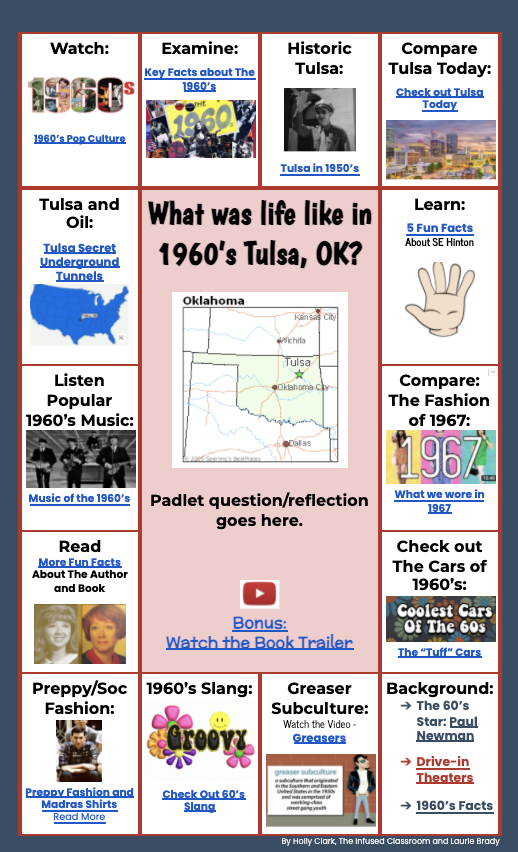The Infused Classroom Blog
Using an Explore Board in the Classroom: The Outsiders HyperDoc Example
Share Post
⚠️ Warning ⚠️ this is not an actual HyperDoc - but something called an Explore Board that is based on the idea of curating teachable links into a doc. An actual HyperDoc includes an explore, explain and apply section. This is only the first step the Explore. For this reason it is called an Explore Board.
Download The Outsiders Example HERE
The Problem: How to introduce a book - in this case it is The Outsiders - without simply doing introductory "tasks" and instead providing students more ownership in how they build their background knowledge.
Essential Question: For The Outsiders: What was life like in 1960’s Tulsa, Oklahoma?
Technology Infusion: Explore Board (made in Google Docs or Microsoft Word) and using Flipgrid.
Time: 30 minutes.
🍿Watch this one minute Tik Tok on what this Explore Board is
🍿Watch this one minute Tik Tok of this Explore Board in action with students -
Don't worry you don't need a Tik Tok account to watch.
The Outsiders HyperDoc Explore Board
Why Did We Choose an Explore Board?
We wanted something that would introduce students to Tulsa and the 1960’s before jumping into reading The Outsiders. More importantly, we wanted to provide an opportunity for students to build the background knowledge that fuels comprehension while also giving them agency and allowing for interest based exploration of this information.
Everything we found other teachers using were “tasks” that students did - answering questions that may or may not have mattered to them. Most were in Google Slides with beautiful graphics and looked great - but were nothing more than a worksheet with lipstick. We wanted to try something that would allow students to take ownership of the background knowledge that interested them.
This was the perfect place to create an Explore Board activity for students.
What is an Explore Board:
The purpose of an Explore Board (also called a multimedia text set), Is to create a board of learning choices that help students develop background knowledge. It is filled with links to a set of different forms of media surrounding a common topic, theme or issue - in this case The Outsiders. Explore Board’s are designed with this in mind:
- Curated and packaged high interest content for students
- Helps to build and foster curiosity
- Builds background knowledge to deepen comprehension
- Extends lessons with more resources - that students can go back and look at as the reading unfolds.
- Prepares students for class lessons
The bottom line: It is meant to be information curated by the teacher to help build background knowledge and activate curiosity. Not to just be tasks students have to do - in the hopes that we get them excited to read the book.
How do you do an Explore Board in class:
First, have students do a quick pre-assessment using Flipgrid and tell us everything they know about Tulsa and the 1960’s in under 30 seconds. They will realize during this activity they don’t actually know much and it will set the stage for being a bit more curious about the information in the Explore Board.
Next pass the Explore Board out for students on Google Classroom (though any LMS can be used).
Once students open their copy they spend about 15 minutes exploring the different squares. There are no rules - just explore.
Please note: Students who have been only given tasks their entire lives sometimes are uncomfortable with this type of freedom and agency - walk around the room facilitating learning by asking questions and of course making sure they stay on task. Place a timer on the board that counts down so they know how long they have.
Finally - when done with the exploration, students return to a new topic on Flipgrid activity recapping some new things they learned about the 1960’s and Tulsa.
Before they head to Flipgrid they talk with their group to share what they learned to prepare before recording the video.
Here is the Explore Board we created.
Feel free to use this Explore Board
To do this:
- Open doc - choose copy and it will automatically make a copy for you.
- Microsoft friends can then go to File---> Download as a word doc.
Feel free to customize to meet your student’s needs.
To make one for a different book, just curate your own resources that go with that material and swap them out to meet your needs.